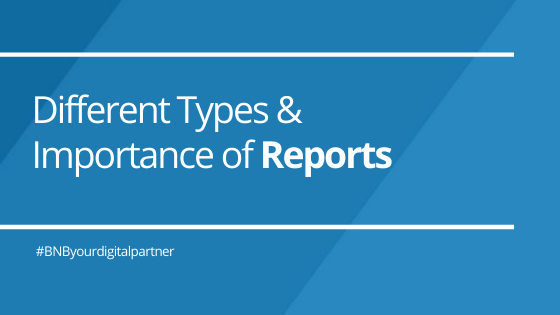Different Types & Importance of Reports
Workday is the system of record for human resources and payroll data. The reports allow us to combine and make comparisons between historical and Workday current (business day) data. They also help us organize data in a more efficient way which in turn will allow us to make better decisions in the near future. It is important to highlight that the data is stored in Workday so that there is a record of it over the years and that you can build reports using the Report Writer tool.
Different Types of Reports
In Workday we have two main reports, Standard Reports that are Workday-delivered and Custom Reports that are the most specific and aligned to customer requirements.
The Standard Reports have useful content but they do not reach all the boxes of the company; even when the content is more or less what we want, regularly you find they miss basic things like employee ID that should be included in all standard WD reports; otherwise, without a unique identifier, it is not possible to analyse the data with standard reports once you are involved in large data sets.
For this same reason many people prefer to use the custom reports, although it is recommended to use the Standard in cases that it complies with what the client requests. It is also important to remember that you can copy these reports and work out your own new one as a custom version.
Types of Standard Reports
Within the Standard Reports we have the XpressO and the Report Writer reports. Workday does not allow us to create XpressO reports since they use a different calculation methodology and it is for this same reason that the actions of copying and editing are not available for this type of report. It is commonly used for complex reports, plus certain regulatory/statutory and audit reports designed to meet specific requirements.
On the other hand, the Report Writer reports are created using the same Report Writer tool that Workday offers on the platform, but for this kind of report you can make copies and the changes you want to make on your own new version. Remember that both reports are created and maintained by Workday.
As for Custom Reports you can create them to serve your requirements beyond the Workday-delivered standard reports. Of these types of reports the most common ones are the advanced and matrix. The person responsible for the report has different actions that can be performed, such as Edit, Delete, Run, Share, Test. You can also transfer ownership of a report to any user with access to the data source and data source filter.
When creating a report, you must select a Data Source. The data source can be standard or indexed. Each data source contains instances of a business object, which serves as the primary business object of the data source. Multiple data sources can have the same primary business object. Example: Both the All Workers and Workers for HCM Reporting data sources have Worker as the primary business object.
Types of Custom Reports
| Custom Report Type | Data Source type |
| Advanced | Standard or Indexed |
| Matrix | Standard or Indexed |
| nBox | Indexed |
| Search | Indexed |
| Simple | Standard or Indexed |
| Transposed | Standard or Indexed |
| Trending | Standard or Indexed |
You can create a custom report in these ways:
- Access the Create Custom Report task.
- Copy a Workday-delivered standard report.
- Copy an existing custom report.
Advanced Reports
This type of reports enables you to perform many actions on your data from primary business objects and related business objects, such as counting, grouping, summarizing or totalling.
The most common cases in which we use advanced reports are when we want to see employee data as in an excel spreadsheet where we define the columns that want to be shown in the report. In addition, we can compute the average, minimum or maximum value of a currency or a numeric field, filtering and sorting data, including group headers and group names in your report to separate your data logically based on the group level hierarchy, etc.
Matrix Reports
We could say Matrix reports are similar to pivot tables and crosstabs. You can group data by column or row and configure cells to display summary values where groupings intersect. You can use this kind of report if you want to identify correlations into the data, patterns, use charts and graphs to find specific quantities and relationships and validate assumptions about how your organization behaves.
The other types of custom reports that the Workday platform offers are less frequent, but if you would like to go into more detail about any of them, do not hesitate to enter to this link that offers more detailed information on each of them.
Conclusion
When we talk about reports, both standard and custom are far-reaching tools that Workday offers us, which we should implement in our day to day for the optimization of our resources. The reports can be found individually on the platfrm or you can configure the ones you want as a worklet which will allow you to locate them on the main page for easier and faster access. Last but not least, we must bear in mind that, like everything in Workday, the reports also have some security, so we must have the corresponding permissions to access them.