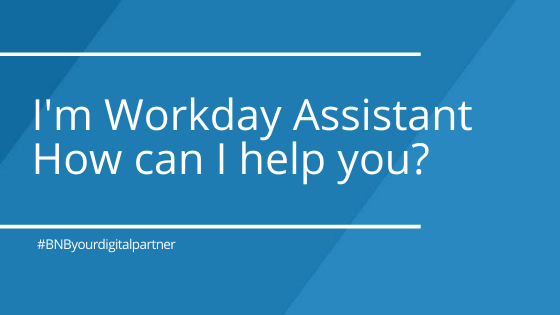I’m Workday Assistant. How can I help you?
As employees, every day we perform a number of operations on Workday, whether we initiate tasks, (such as change location or create supervisory organizate), building reports, and much more. Sometimes we find ourselves blocked because of the heavy workload waiting to be completed.
Introducing Workday Assistant, Workday’s own digital assistant design to help employees and managers complete common tasks, finding the information that they are looking for, using their own words, via conversational navigation.
That’s right, Workday Assistant interacts with the user through a conversation, analyzes and extracts meaning from the user’s input thanks to natural language processing. Workday Assistant has an availability within Workday, both desktop and mobile app, it’s also available within natural workspaces outside Workday as Slack and also, Microsoft teams.
How does Workday Assistant work and what can it do?
Once you sign in into Workday, a small blue icon will appear in your lower right hand corner. With just one click, you can access Workday Assistant and start interacting with it, if you want to try it, just sign in, Workday Assistant will take care of the rest.
Let’s discuss more about the interaction between the user and Workday Assistant. The way it works is simple, just have a conversation with it, for you, it will be like having a conversation with another human being
On the other hand, internally, Workday Assistant uses statistical models and machine learning so it can analyze and process the input information and determine the user’s intentions and at the same time being able to provide answers to the users queries.
Given that it’s a conversation, input data will have the form of normal questions. For example one question you can ask is “How many days of vacation do i have left”?. Workday Assistant will access the information you ask and display it as a simple response.
Let’s mention some of the principle actions Workday Assistant can do are:
- Giving feedback to a coworker
- Making changes on supervisory organizations
- Managing time off and view balances
- Management of both worker and manager information
DON’T FORGET!
After making changes with Workday Assistant, it’s essential you access the “Active pending security policy changes “ task, fill out the comments section and submit it.
Additionally, another feature that Workday Assistant allows us to is that it can work and interact alongside other bots through the use of Conversational Services API.
We can also ask “What can you do?” and receive a full list of functionalities that Workday Assistant is able to perform. Also there’s a troubleshooting guide that helps us with common errors or problems that we can have with Workday Assistant. You can access it through Workday Community
Workday Assistant configuration
Workday Assistant’s goal is to help the user to achieve tasks and operations, that’s why the user is able to configure Workday Assistant more personally. First things first, it must be activated, with simple steps presented next, you will be able to initiate Workday Assistant.
- First you need to access two main domains, “Assistant” and “bots” and add the same security bots in both domains, this is for controlling who can see and access Workday Assistant.
- Both domains must be configured to get input, additionally they must have enabled permissions view and modify to work correctly.
- After steps 1 and 2, both domains must be enabled
- Next, access the “Innovation Services Opt-in” task
- Access “Experience Technologies” > click on “Workday Assistant” > Ok
After these steps, Workday Assistant is activated, now you can access its configuration configured with your preferences. Steps are as simple as the steps before.
- Access the task “Tenant set up”
- Click on the tab “Workday Assistant” > “Edit”
- The next interface allows you to disable any Workday Assistant skill that you are not using on Workday.
Now with completed stepsWorkday Assistant is up and running. So we can start a conversation with it and get a more comfortable and productive way of working with Workday.
What’s the cost of Workday Assistant?
The million dollars questions, “How much will it cost? IIs it Expensive?”; this is one of the greatest things about it, Workday Assistant is completely free and comes along with your Workday subscription.
What about Workday Assistant Features? it’s available to be used since march 2020 and has a lot of different features, for example: it can be limited to a select group of employees, configuring the security domains and providing security groups and permission to work correctly.
To Conclude:
Workday Assistant is an out-of-the-box user-friendly experience, with the soul purpose of providing help to employees and managers to ease their work. The way it operates makes it easy for any user to interact with it and perform any task that it’s configured and allowed to do.
Choosing to use Workday Assistance can make your work more productive. At the end of the day, it’s primary objective is to help you, and it can be personalized based on the employee or manager preferences, making it more efficient and better to work with.
Have you used Workday Assistant? What do you think of it?