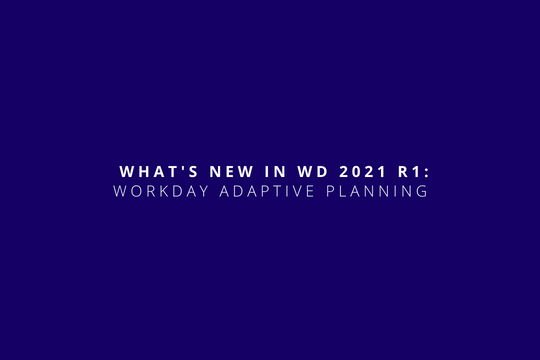With Workday Adaptive Planning, your teams can collaboratively plan across the enterprise (functions, departments, industries and geographies) without manual spreadsheets or clunky legacy systems. Get business agility in a fast-moving world.
Workday Adaptive Planning is best in class, better in suite. It’s a powerful, secure and open tool designed to meet all the enterprise planning requirements.
Planning Requirements
- Powerful: The modeling engine is intelligent, scalable, flexible and easy to use, allowing you to model as many scenarios as you want. When business conditions change, you’re ready to act. Workday Adaptive Planning is powered by Elastic Hypercube Technology (EHT), a robust in-memory modeling engine that delivers the performance you need, when you need it.
- World-class security: Security threats are persistent and evolving—and so are the safeguards that Workday places on your data. Application security, comprehensive auditing, and encryption help ensure safe storage and access, always.
- Open: The platform integrates with all your enterprise systems, no matter what they are. Rely on the automated data integration or use your own integration framework.
- Non-stop innovation: Workday are committed to always delivering a world-class planning solution for every customer. And if you’re a Workday user, you’ll unleash the Power of One—a unified environment like no other.
News for Workday Adaptive Planning with the Workday 2021 R1
The Workday initiatives for the current and future enhancements in Adaptive Planning are focused in these items:
- Data Base + Encryption
- Power of One
- Enterprise Readiness
- Workforce + Sales Planning
- Next Generation User Experience
- Intelligent Planning
New features included in 2021R1 are classified in the following three areas:
- End User oriented features
- Modeling User Oriented Features
- Administrative User Oriented Features
The following tables give a short description of some of them and their value for the organization:
Area: End User Oriented Features
| Feature | Goal | Value |
| Unified UI & Accessibility | Provide a unified & cohesive experience when customers use core workday and planning. Making pages Accessible Scope for 2021R1: Overview page for Sheets |
speed up adoption for Workday users |
| Dashboard Enhancement | ||
| Suppress Zeros | You can now use the Suppress Zeros feature to focus your visualizations on relevant data points when you breakdown your charts by dimension. Suppress Zeros also suppresses null values. | Ability to show cleaner and relevant data |
| Set default starting Time & Level | Users can now override the default level and time perspective context filters. They can set a specific time period or level as the starting default for a perspective |
Enables further customization of the experience to end users and simplifies the end user interaction. |
| Multi-select on Dashboards | Users have the ability to select multiple nodes in levels, dimensions or attributes | Ability to roll-up the data in any combination for ad-hoc analysis |
| Perspective context bulk filter | Users have he ability to choose values across multiple filters and then refresh the dashboard | Improved time to data. This feature ensures a proper sync between the different Perspective Context filter menus. |
| Auto-save perspective context filter settings | The perspective will now remember the user’s (per user & browser) last chosen perspective context settings. | Helps users pick up from where they left off in the product |
| Multidimensional P&L – Sheets | ||
| Drill into Workday Sources from Cube Sheets | Ability to drill-through to Workday records from a Cube Sheet cell Ability to set each account on y-axis to drill into different Workday reports. |
Ties Actuals records directly to Workday records Ability to support more direct multidimensional interactions for Income Statements |
| Reordering Cube-Entered Accounts | Reorder cube entered GL and custom accounts as siblings to other cube account types in cube sheets. | Support for P&L layouts |
| OfficeConnect-Ad Hoc Analysis | Ability to Expand All, Expand to Leaf Level Ability to set the direction of expansion |
Faster analysis while doing ad-hoc analysis |
| Keep Only / Remove Only | Refine the set of data you are analyzing quickly and easily | |
| Ability to apply dimension and attribute containers to the worksheet | Enables expansion on dimensions and attributes | |
| Derived Dimension Values on modeled Sheet Rows | Dimension mapping rule used to derive dimension values for modeled sheet rows can now be specified at a parent level and inherited down the level hierarchy In addition, we also enable overriding dimension mapping rule inherited from parent level at a child level. |
Facilitate the process of assignment the dimension mappings |
Area: Modeling User Oriented Features
| Feature | Goal | Value |
| Data Entry Override for Calculated Accounts | Enable data entry for specific versions for a GL, custom, or cube calculated account Data entry in actuals version and calculation in plan Data entry for historical budget version so data can be imported |
Better performance from less data density Avoids need for duplicate accounts for actuals and plan |
| Import Cube and Modeled Accounts | Bulk import new accounts for modeled or cube sheet Bulk update of account properties (including default formulas and setting single links) Eliminate manual time spent adding accounts via the UI |
Faster implementations Review export file for any formula errors instead of clicking one by one Printable view can be used for mass updates Modeled account printable view now includes formula column |
| Merged Cube Sheets | New sheet type that enables model admins to merge data presence from source cube and modeled sheets to create cube calculations that don’t need to be triggered from cube standard accounts | Automatically create common cube dimension combinations No longer need to create trigger accounts Sheet is read only so changes to source sheet flow through to cube join |
| Cube Entered Accounts Enhancements | Ability to set a link for cube entered GL and Custom accounts | Link cubed entered account can act as data presence trigger for cube calculated accounts Easier to maintain dimensionality from source accounts to General Ledger Can set link properties from either Account Admin or the Cube Sheet Builder |
| Workforce Planning Actions | Plan for new openings in Workforce Planning and publish that information to be used for creating positions in HCM | Supports both Staffing models in HCM: Position Management & Job Mgmt Options to streamline & expedite the opening of Positions/Job Reqs directly from Planning or have downstream users review the information in HCM Reduced maintenance & improved user experience Added support for incremental publishes to update/maintain published plan information Reconcile newly created positions and/or job requisitions back into the modeled sheet Extensible framework to support future roadmap use-cases |
Area: Administrative User Oriented Features
| Feature | Goal | Value |
| Attributes in Access Rules | Use attributes as a dynamic reference to the dimensions tagged with the attribute value. Great for changing dimensions where attributes serve as groupings of dimension values |
It makes easier to manage your access rules. |
| Associate Users with Level and Dimensions | Create associations between users and level and dimension values that can be referenced in Access Rules | Workday Customers can bring in their security roles Less Access Rules needed with less rows so less maintenance |
| Proxy Users | Allow proxy users to log into Planning to test user access Supports user sync enabling customers |
Enables customers to go live with proxy users having successfully tested user sync and related functionality |
| Increased flexibility to erase data Integrations | Erase plan and actuals data with finer granularity in the loaders | Erase plan or actuals versions Erase only specific accounts and levels |
BNB Team recommends
We encourage you to take advantage of this type of long-range tool in order to prevent certain problems on time, but also to be ready to make the best decisions based on KPIs (Key Performance indicators). We recommend Adaptive Planning to adapt in the best possible way to the changing environment in which we live.
Furthermore, we remind you of the Feature Release Guidebook and the What’s New Posts available in Workday Community.
Are you prepared for the 2021R1 release?
Contact our team of experts for more detailed info about it.
#WdayExperienceYouCantrust