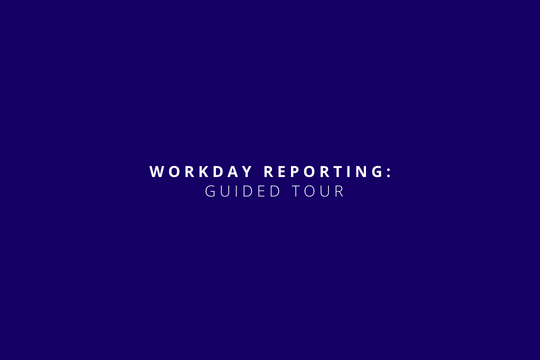Reports are the best tool that Workday makes available to analyze data and information internal to the tenant in an organic way; they can also be used as summary and data organization, to know in real time the progress of activities.
In this article we will expose an overview of the Workday reports.

TYPES OF REPORTS
Workday provides 2 categories of reports:
– Standard: they are the most common reports, already present in the tenant, and are the same for each customer. They are made with the Workday’s developer language (Xpresso);
– Custom: they are the customized reports that are built during the implementation phase, they can be totally original, or another report can be copied and modified. They are built with Report Writer.
Depending on the information you want to obtain, there are various report models:
– Simple: easy and quick report, with limited options;
– Advanced: allows the use of Related business objects, creates sub-totals and sub-filters, graphics and can be exported;
– Matrix: groups the data, summarizes the metrics and allows further drill down of the data;
– nBox: displays the data of a Matrix report in a two-dimensional table;
– Search: displays the data of a search in real time based on the selected criteria;
– Trending: analyzes the trending of the data in a specific period of time;
– Transposed: reverses the display of rows with columns;
– Composite: combines multiple reports into a single report, giving the possibility to customize the layout.

INSIDE THE REPORT
Reports can be accompanied by one of the 12 available chart models; among them, ones of the most popular are the column or the donut charts, to graphically display the data listed in the table.
When creating the report, the most appropriate Data source must be chosen and this choice can no longer change; if you need to report some data from different data sources, it is possible to use Calculated fields, also capable of obtaining results through mathematical operations or other complex functions.
One of the most important aspects of the reports is the possibility of integrating internal and external sources of data, through a Workday extension called PRISM; in this way the analyzes will be complete and more interesting.

Each report can be exported to an Excel file, but it can also be saved as PDF or printed; can be used a standard layout, or can be created a custom one, similar to the graphic template of the company, through BIRT, a Workday Studio extension.
UTILITY
Workday provides several tools to improve the usability of the reports:
– Facets: present to the left column of the report, allow you to limit the list of data displayed, selecting the parameters of interest;
– Filters: select the base from which to extrapolate the data for the report;
– Search filters: by clicking on the header of a column, you can sort the values or view only a few;
– Prompt: before starting a report, you can set up an optional or mandatory field that indicates which subfield, which time frame or which range of values to display within the general data source;
– Sort: with which criterion and sub-criterion the lines of the report are displayed, whether alphabetical or logical, ascending or descending;
– Drill down: in the Matrix reports it is possible to deepen the displayed data, selecting the deepening criteria.

To get a clearer view of the reports, I recommend this video
Get in touch with us.
Fill out the contact and someone from our team will get in touch with you as soon as possible.